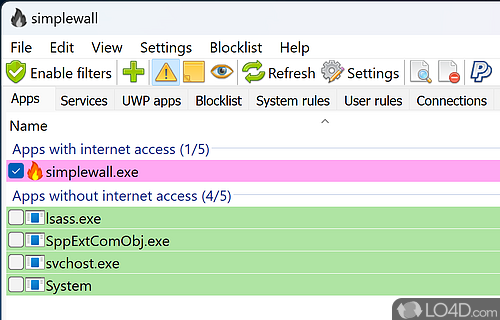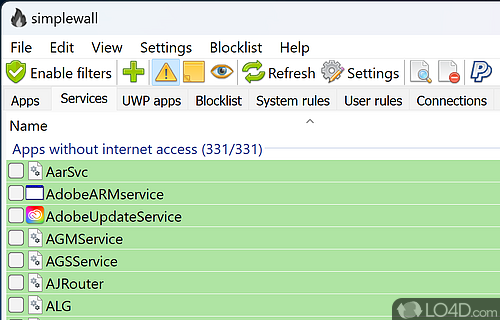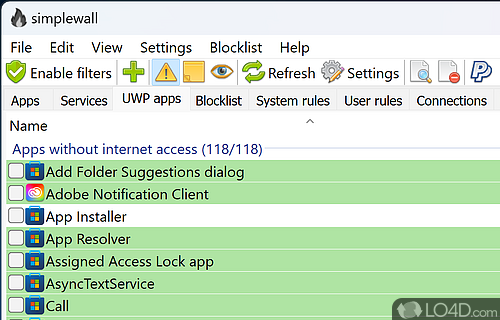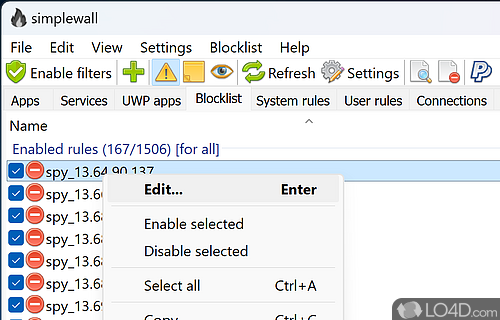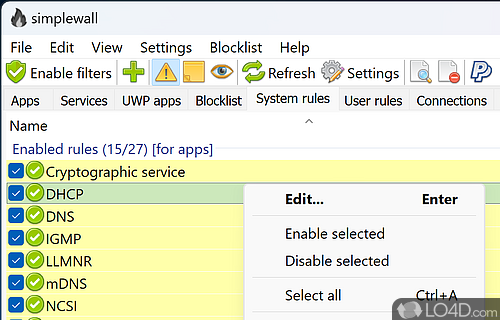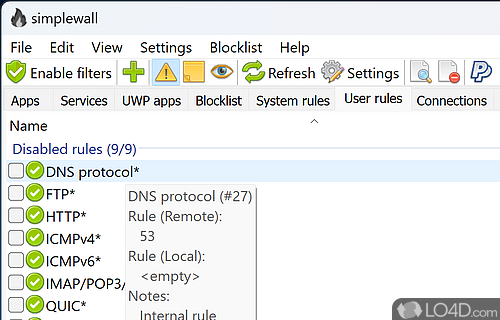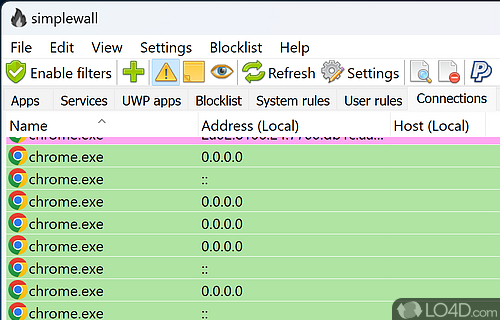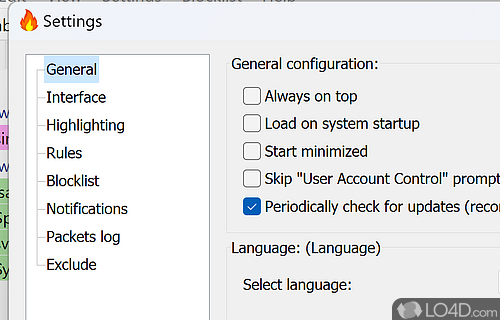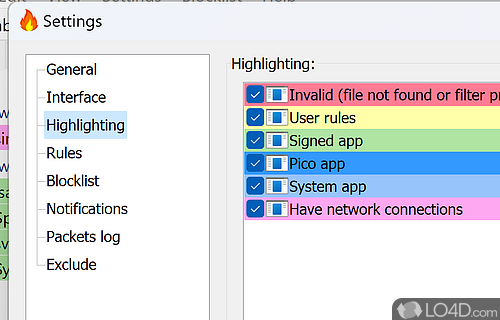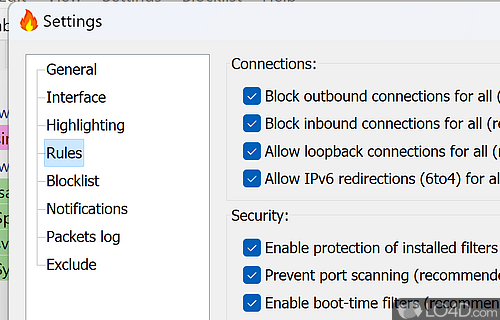Provides real-time protection for connected devices from malicious threats and unwanted content.
simplewall is a free and open source connection blocker app and firewall, developed by Henry++ for Windows.
The download has been tested by an editor here on a PC and a list of features has been compiled; see below. We've also created some screenshots of simplewall to illustrate the user interface and show the overall usage and features of this connection blocking program.
Free tool to configure the settings of the Windows Filtering Platform
simplewall is a free tool to configure Windows Filtering Platform (WFP) which can configure network activity on your computer.
simplewall is not a control UI over Windows Firewall, and does not interact in any level with Windows Firewall.
It works over Windows Filtering Platform (WFP) which is a set of API and system services that provide a platform for creating network filtering applications.
Windows Filtering Platform is a development technology and not a firewall itself, but simplewall is the tool that uses this technology.
Features of simplewall
- Ads Blocker: Blocks ads from websites.
- Alerts: Notifies of suspicious activity.
- Application Control: Manages the applications that can access the network.
- DNS Filter: Blocks malicious DNS requests.
- Easy to use: Intuitive interface for quick setup.
- Filtering: Customizable rules for filtering traffic.
- Firewall: Blocks unwanted incoming and outgoing connections.
- Logging: Logs all activity for easy review.
- Network Monitor: Monitors and logs all network activity.
- Portable: Can be run from a USB drive.
- Scheduling: Set rules to run at specific times.
- Statistics: Tracks network usage.
- Stealth Mode: Hides the computer from other computers on the network.
- Web Filter: Blocks access to malicious and inappropriate websites.
- Whitelisting: Allows only trusted applications to access the network.
Compatibility and License
simplewall is a free application released under the GPLv3 license on Windows from firewalls. With software released under the open source GPLv3 license, anybody can download, install, run and distribute the software with little in terms of restrictions. The latest version we have is 3.8.7 and is available to download here.
Henry++ accepts donations for the continued development of this free software.
What version of Windows can simplewall run on?
simplewall can be used on a computer running Windows 11 or Windows 10. Previous versions of the OS shouldn't be a problem with Windows 8 and Windows 7 having been tested. It comes in both 32-bit and 64-bit downloads.
Filed under:
- simplewall Download
- Free Firewalls
- Open source and GPL software
- Connection Blocking Software